
Introduction
I’ve spent the last year on an AI shopping spree—over $2,000 of my own money—testing productivity tools with “AI” in the name. Most went to the digital trash bin. A few changed how I work. This isn’t sponsored; I’m just sharing what actually stuck. Here are two standouts that earned their keep.
Tool #1: Granola.ai – Your Unobtrusive AI Meeting Note-Taker
I’ve tried Otter, Fathom, Zoom AI—pretty much every “AI note-taker.” Granola.ai is the first that doesn’t feel like a clunky bot. No awkward “AI has joined the meeting” announcement; it runs locally and quietly.
What makes it different:
- It adapts to your style - synthesizing. If I’m typing furiously, it follows along and fleshes out what I missed. If I take no notes, I still get detailed notes, and I always have a fuill transcript to refer to. It’s fast enough that summaries feel near real-time, which lets me stay present.
- In-call Q&A. I can ask, “Did we mention a budget?” or “What tech stack did they say?” and it pulls the answer from the live transcript. If a CPG term pops up that I don’t know, I can ask for context without leaving the call.
- Templates with a brain. You can define sections and what to listen for by meeting type—Discovery, Standup, 1:1s—so the notes align with your goals. I built one for my wife Amy’s tutoring sessions with sections like Introduction, Drills, Concept, Practice, Next Steps. We added a simple rule (“counts as mastered only on first try”), and now it reliably flags words a student didn’t get immediately. The template keeps her organized and doubles as a lesson log. You can apply templates retroactively, too, and refine until it’s dialed in.
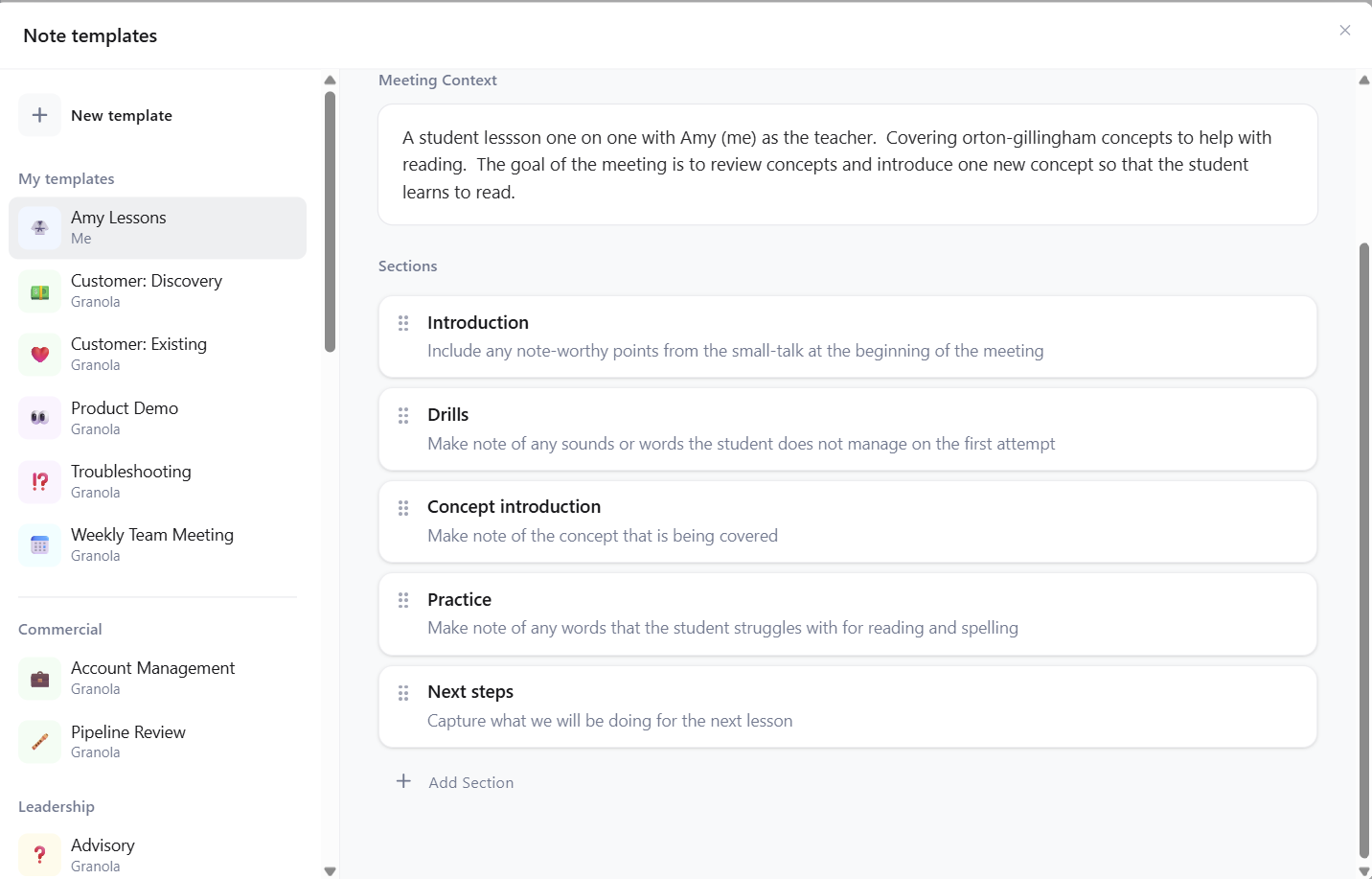
Granola’s note templates let you pre-define sections for different meetings. For instance, here’s a custom template for a one-on-one tutoring session (“Amy’s Lessons”) with sections like Introduction, Drills, Concept Introduction, Practice, and Next Steps.
- Cross-meeting queries. You can ask questions across your archive (it’s private to you). “How has the client’s tone shifted over the last three check-ins?” Sometimes it’s great; sometimes it’s vague. When it lands, it feels like a lightweight analyst.
- “What did I miss?” If my attention drifts (Slack, dog, doorbell), I tap a button and get a concise recap of the last minute or two. No “Sorry, can you repeat that?” I use this far more than I’d like to admit.
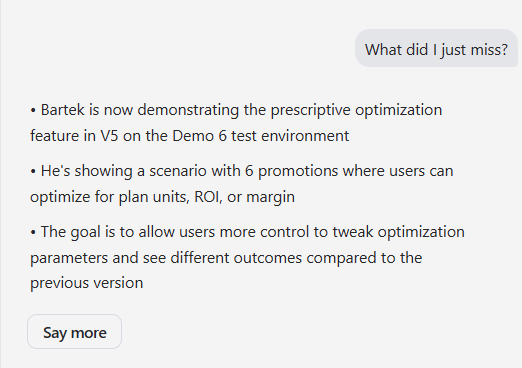
Granola’s real-time “What did I miss?” feature generates an instant bullet list of recent discussion points, so you can catch up without interrupting the meeting.
Between the invisible UX, real-time catch-up, ask-anything sidebar, and templates, Granola moved from “neat” to “default on.” I’m more present in meetings and less worried about missing something.
AI, fitness, business—practical wins, not hype. Read by founders, PMs, and consultants who want usable AI. [Add me (one email/week)]
Tool #2: Gamma.app – Instant Presentations with AI Polish
I’m usually the AI evangelist at home; my wife is politely skeptical. She needed a webinar deck for her business Amy's Little Learners, I set her up with Gamma.app, and she emerged saying, “This is amazing—you just saved me four hours.” That reaction is rare.
What Gamma does well:
- Drafts in minutes. Start with a one-liner prompt, paste an outline, or import a doc/URL/PowerPoint. My first test—one sentence about an eco-friendly water bottle—became a six-slide draft (title, outline, problem, solution, market, CTA) with sensible imagery. Not perfect, but easily 90% of the way there in under a minute.
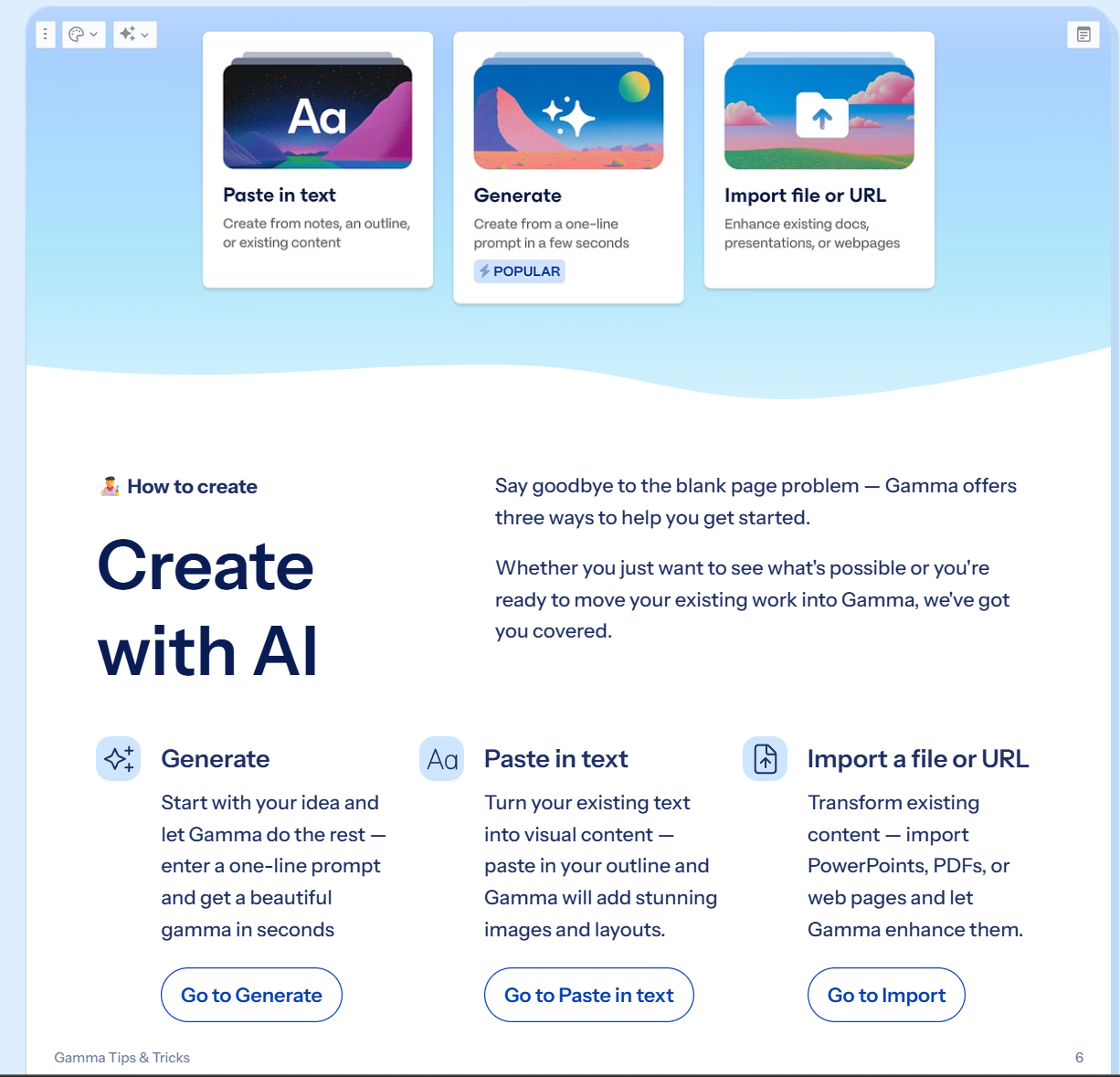
Gamma’s starting interface makes it easy to begin. You can generate a deck from scratch with a prompt, paste existing text to transform into slides, or import a file/URL to enhance it with AI design.
- Branding without the pain. Feed it your colors, fonts, and logo. It applies your brand across the deck. If you don’t like the look, one-click “redesign” gives you a fresh theme while preserving content.
- AI edits that respect intent. “Shorten this,” “Make it more visual,” “Split this into two slides,” “Fix grammar,” “Add an image.” It’s like having a competent slide editor on call.
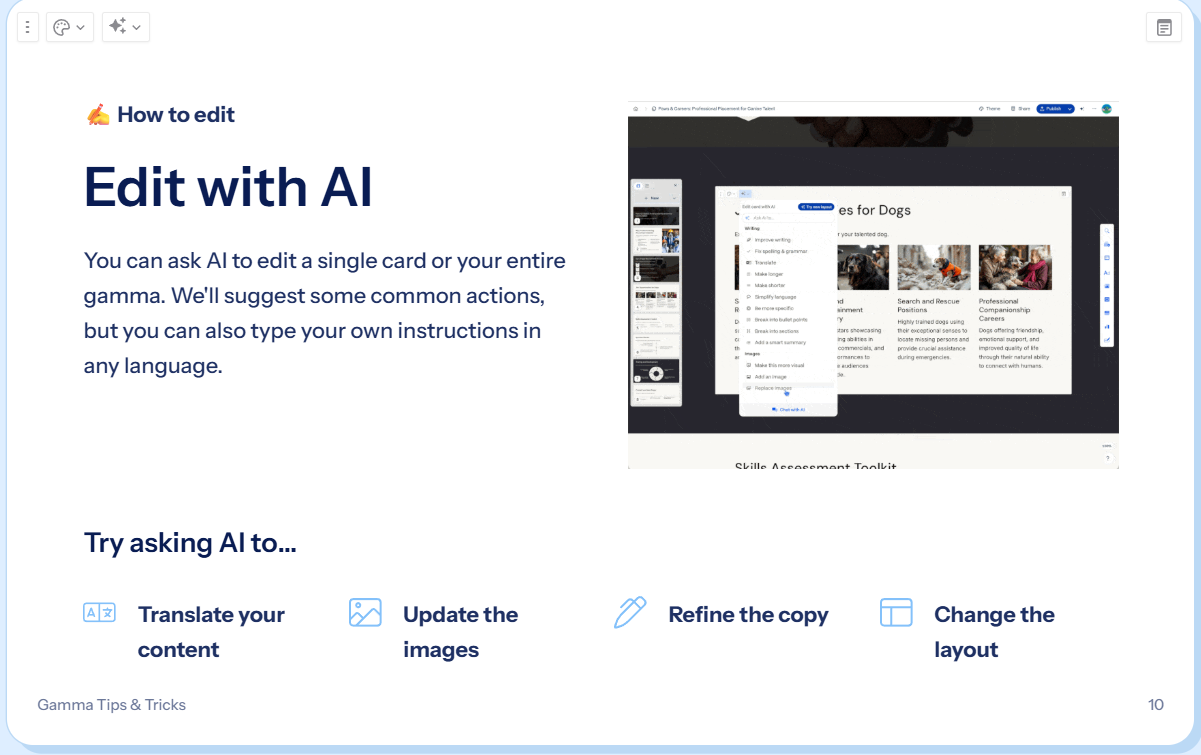
Gamma also makes editing and refining your slides a breeze. The “Edit with AI” options (seen above) let you tweak content or design on the fly – for example, “fix spelling & grammar,” “simplify language,” “add an image,” or even “make this slide more visual.”
- Exports that behave. You can export to PowerPoint, Google Slides, or PDF. Pro tip: enable Gamma’s “traditional format” before exporting so fonts and sizing map cleanly to PP/Slides.
- Good visual defaults. It auto-chooses icons, proposes layouts, and adds diagrams where appropriate. You can still fine-tune, but you start from “presentable,” not “blank canvas.”
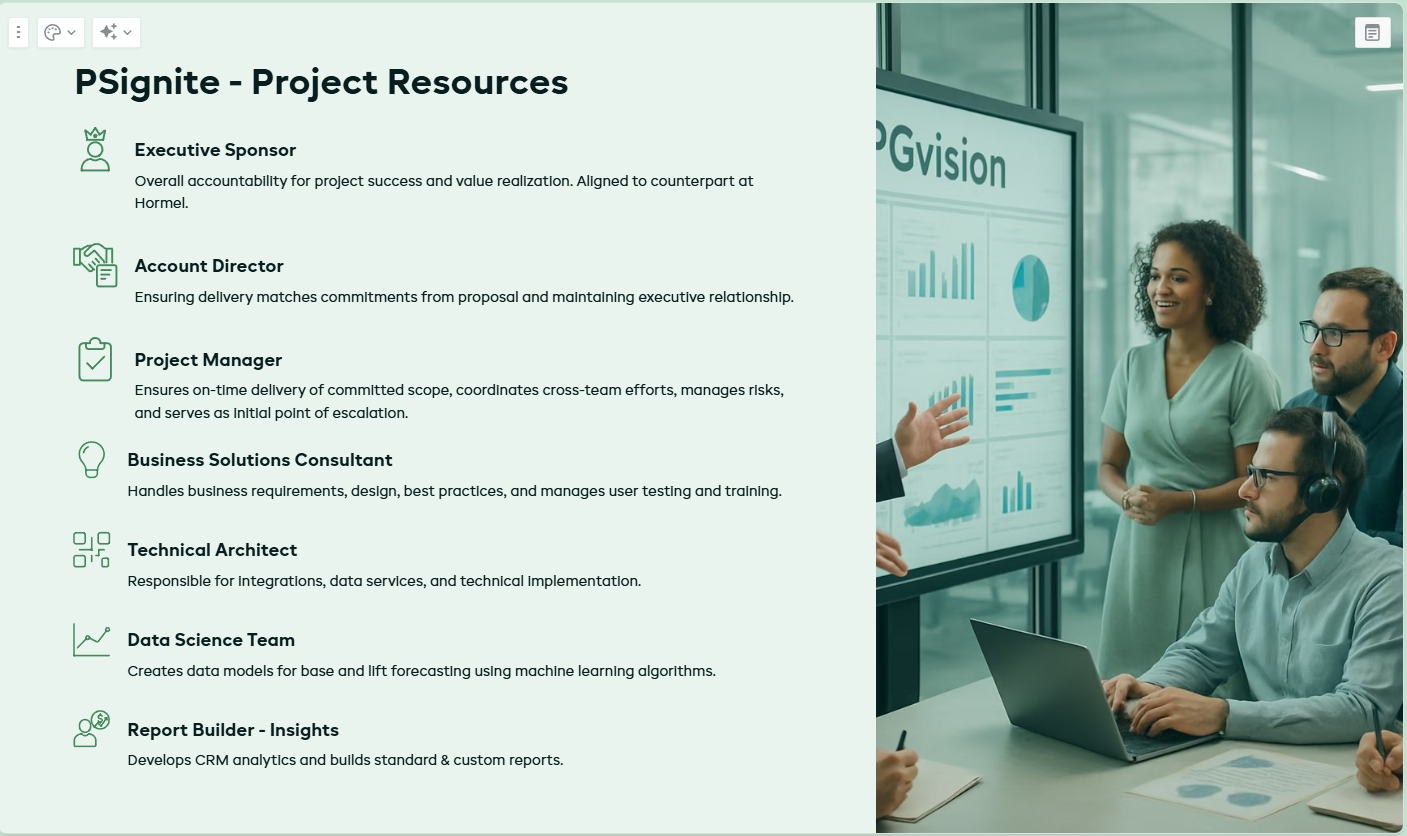
Example of a Gamma-generated slide. Notice the use of consistent brand colors, relevant icons for each point, and a contextual stock-style image on the side – all auto-generated by Gamma.
Use cases that clicked for me: sales pitches, quarterly review decks, internal status updates and company meetings. There’s a generous free tier with credits; I got through a couple projects without paying, then moved to paid when I saw the value.
Conclusion
It’s early days for AI at work, but these two already pay rent. Granola.ai lowers the mental load of meetings—no fear of missing critical details—and Gamma.app crushes the “blank slide” problem. I’m saving time, sure, but more importantly, I’m less scattered.
The links above should give you a free month of Granola and a deal with Gamma too. I’ll share more as I keep testing, but for now, I’m going to get back to work (with a little help from these two). Happy experimenting!
AI, fitness, business—practical wins, not hype. Read by founders, PMs, and consultants who want usable AI. [Add me (one email/week)]


